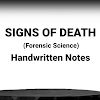As developers, we often come across practical projects that can benefit our daily lives. Creating an age calculator in Python is one such useful project. An age calculator allows users to input their birthdate and calculates their current age. In this blog, we'll walk you through the process of building an age calculator using Python, step by step.
Prerequisites:
Before we begin, ensure you have Python installed on your system. You can download the latest version of Python from the official website (https://www.python.org/downloads/). We'll be using Python 3 for this tutorial.
Step 1: Setting Up the Development Environment
Open your favorite code editor (Visual Studio Code, PyCharm, or Sublime Text) and create a new Python file named "age_calculator.py".
Step 2: Getting User Input
The first step is to get the user's birthdate as input. We'll use the `input()` function to prompt the user for their birthdate in the format "YYYY-MM-DD".
```python
def get_birthdate():
while True:
try:
birthdate = input("Enter your birthdate (YYYY-MM-DD): ")
year, month, day = map(int, birthdate.split("-"))
return year, month, day
except ValueError:
print("Invalid date format. Please enter a valid date.")
```
Step 3: Calculating Age
Once we have the user's birthdate, we can calculate their age based on the current date. For this, we'll use the `datetime` module, which provides functionalities to work with dates and times.
```python
import datetime
def calculate_age(birthdate):
current_date = datetime.date.today()
birthdate = datetime.date(*birthdate)
age = current_date.year - birthdate.year - ((current_date.month, current_date.day) < (birthdate.month, birthdate.day))
return age
```
Step 4: Displaying the Result
Now that we have the age calculated, let's display it to the user.
```python
def display_age(age):
print(f"Your age is: {age} years.")
```
Step 5: Putting It All Together
Finally, we'll create a `main()` function to tie everything together and run the age calculator.
```python
def main():
year, month, day = get_birthdate()
age = calculate_age((year, month, day))
display_age(age)
if __name__ == "__main__":
main()
```
Step 6: Testing the Age Calculator
Save the file and run it using the command-line interface or your code editor's built-in terminal. The age calculator will prompt you to enter your birthdate, calculate your age, and display the result.
Conclusion:
Congratulations! You have successfully built an age calculator in Python that takes a user's birthdate as input and calculates their current age. By following this step-by-step guide, you have learned how to work with dates using the `datetime` module, validate user input, and display results to the user. The age calculator is a practical and straightforward project that demonstrates the power and versatility of Python in solving real-world problems. You can further enhance the calculator by adding features like handling leap years or calculating age in months and days. Happy coding!